- Set up a phone line for the credit card machine to use. This doesn't have to be a dedicated line, but should be one you can count on to be available more often than it isn't. Many businesses choose to use their fax line for their credit card machine.
- Set the credit card machine in a convenient space next to your front desk or cash register. Plug in the power supply, and plug the phone line into the appropriate jack.
- Contact your merchant services provider to synch the machine with your credit card processing account.
- Insert a roll of paper into the reservoir at the back or bottom of the machine (depending on the model).
- Slip the free end of the paper roll into the receiving slot for the printer. Press the "Feed" or "Advance" button to slide it into position.
- Test your credit card machine using a personal or business credit card. If the transaction goes through, you should be set up. If there's an error or other problem, contact your merchant services provider to ensure proper configuration.




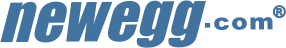

Leave a comment